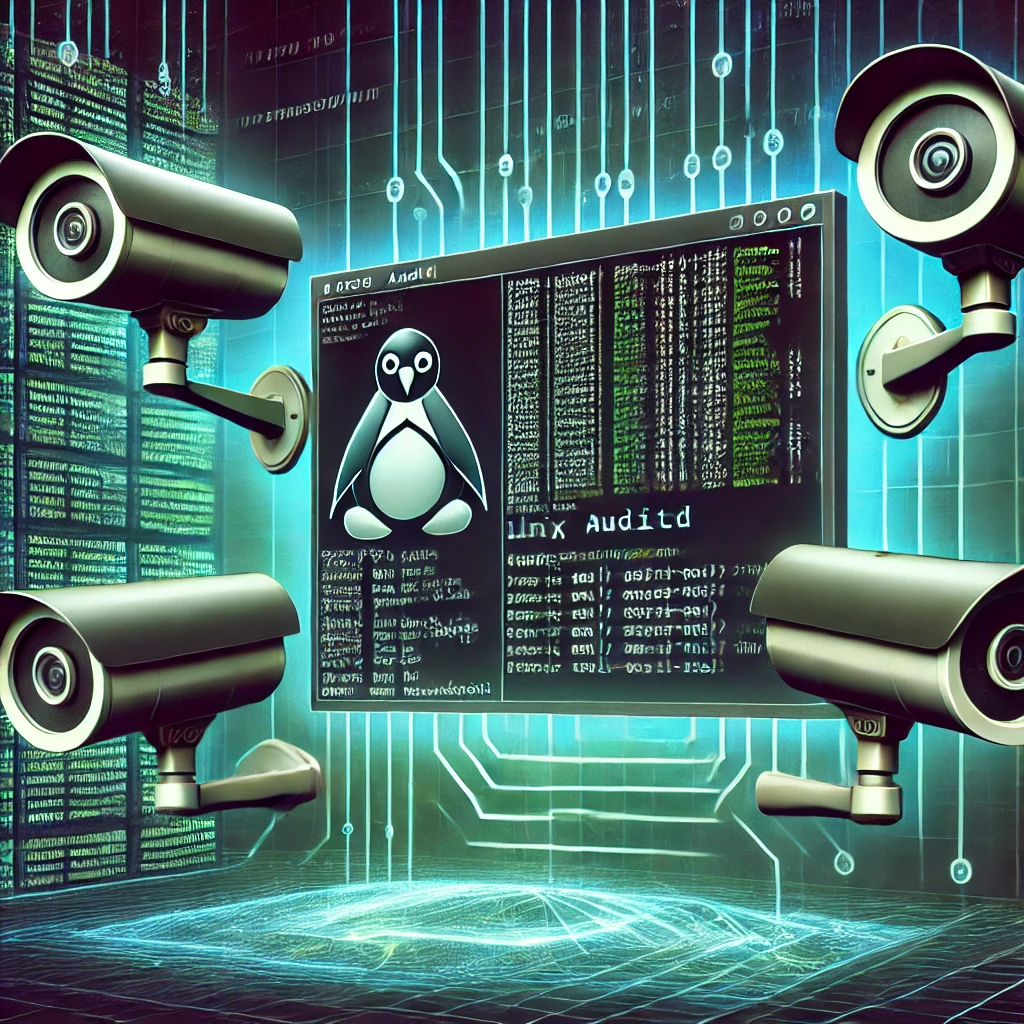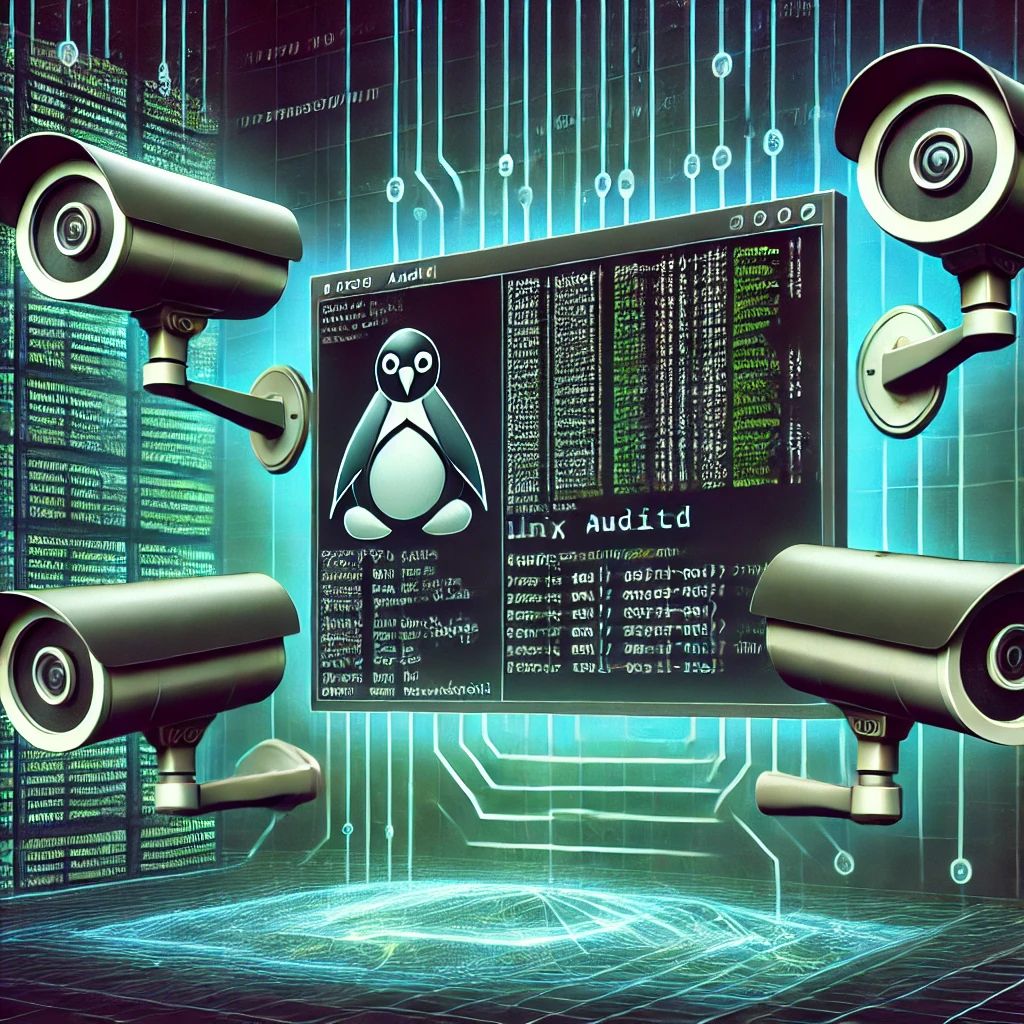
Let’s talk about auditd, a powerful tool for monitoring and auditing your Linux system. Have you ever wondered how you can track exactly what happens on your server, like file access, system calls, or changes made by users? That’s where auditd comes into play.
What is auditd?
Auditd, or the Linux Auditing System, is a userspace component of Linux that collects and writes audit logs to track security-relevant activities. It’s like having a CCTV for your Linux server, keeping track of every action users or processes perform. The audit framework is especially crucial for organizations needing to meet compliance requirements like PCI-DSS or HIPAA.
How does it work?
Auditd works with the kernel to intercept events and log them. You define audit rules that specify what you want to monitor (e.g., file changes, login attempts, or command execution). These rules can be as specific as tracking modifications to /etc/passwd or monitoring commands run by a particular user.
The logs generated by auditd are typically stored in /var/log/audit/audit.log, and you can analyze them using tools like ausearch or aureport.
Use case example
Imagine a scenario where a critical file like /etc/ssh/sshd_config gets modified. With auditd, you can set a rule to log all changes to this file. If someone makes unauthorized edits, you’ll know who, when, and how it happened.
Why use auditd?
* Security: Track unauthorized access or suspicious activity.
* Compliance: Meet industry standards for auditing and accountability.
* Forensics: Investigate what happened after a breach or incident.
Installation and Usage
1. Install auditd:
sudo apt install auditd -y
# For Debian-based systems
sudo yum install audit -y
# For Red Hat-based systems
2. Configure the rules: Add this line to /etc/audit/audit.rules to log all command executions:
-a always,exit -F arch=b64 -S execve -k command_logging
3. Restart the auditd service:
sudo systemctl restart auditd
Commands will now be logged in /var/log/audit/audit.log.
Does this sound like something you’d use to secure your systems? If you found this helpful, like or follow for more tips like these!