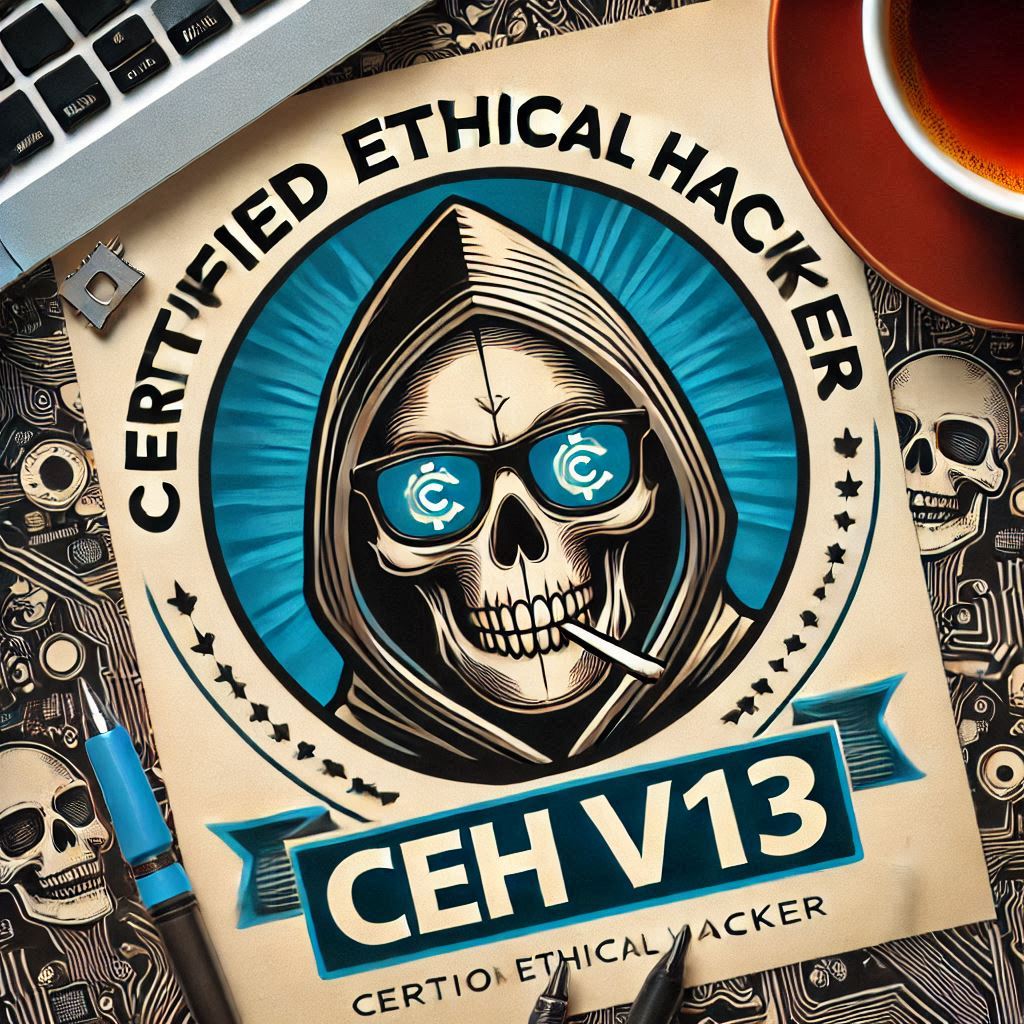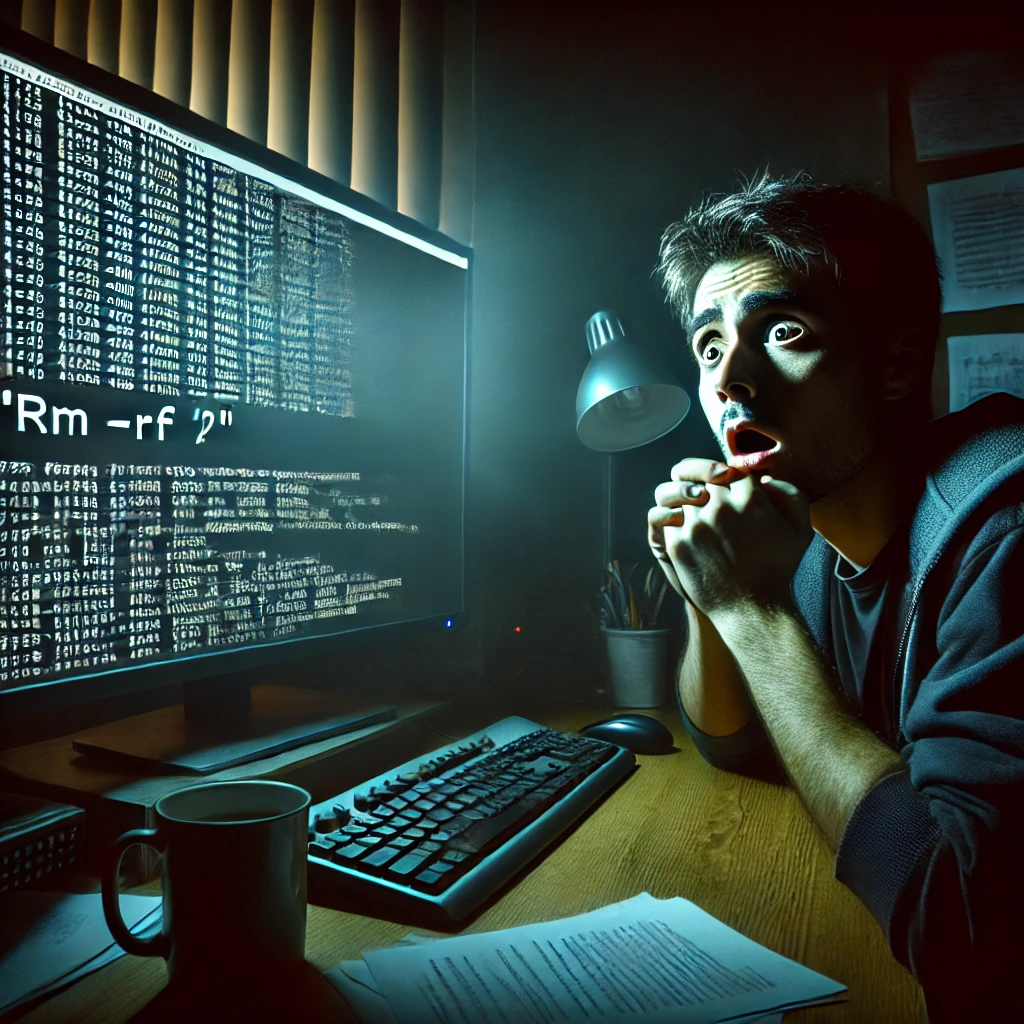For system administrators, Linux skills are essential in managing modern, secure, and efficient IT environments. Linux powers a vast array of servers, databases, and applications, making proficiency in core skills crucial. From mastering the command line to automating tasks with shell scripting, these abilities streamline workflows and reduce errors.
Effective file management ensures organization and security, while user and permission control creates a robust access structure. Understanding networking basics enables seamless connectivity and swift troubleshooting.
With these five Linux skills, system administrators can effectively manage and optimize systems, making their roles indispensable in any organization.
1. Command Line Proficiency
As a system administrator, the command line interface (CLI) is your direct gateway to controlling Linux systems. It enables you to interact with the system in ways graphical interfaces can’t, offering unparalleled precision and speed. Core commands include:
ls: Lists files in a directory.cd: Changes the current directory.grep: Searches for specific patterns within files, essential for digging through logs or finding configurations.chmodandchown: Manage file permissions and ownership, which are essential for system security. The more you know the CLI, the faster you can manage system tasks, troubleshoot, and configure services.
2. File Management
Linux systems rely heavily on organized file structures. Knowing how to navigate and manage these files is a foundational skill for system administrators. Essential tasks include:
- Navigating Directories: Commands like
pwd(print working directory) andcdhelp you locate where you are in the file structure. - Copying, Moving, and Deleting Files: Commands like
cp,mv, andrmallow for easy file manipulation, while options liker(recursive) extend their functionality to directories. - Setting Permissions: Using
chmodto adjust permissions ensures that sensitive files are secure and accessible only to the right users.
3. User and Permission Management
Maintaining proper user permissions is critical to system security. In Linux, users and groups can be assigned varying access levels, and you’ll often need to manage this access. Key tools include:
useraddanduserdel: These commands allow you to create and delete users, essential for granting or removing system access.passwd: Sets or updates user passwords, securing user accounts.chownandchmod: Adjust file ownership and permissions to control access. Properly configured permissions prevent unauthorized access, helping avoid accidental file deletion or modification.
4. Networking Basics
Networking is fundamental to system administration, as most Linux servers operate in networked environments. Understanding networking tools enables you to troubleshoot connectivity issues, monitor network traffic, and configure network settings effectively:
ping: Tests network connectivity by sending ICMP requests to a target IP.ifconfigandip: Display and manage IP addresses and network interfaces.netstatandss: Monitor network connections, open ports, and protocol stats. These are key for identifying open connections and diagnosing slowdowns or intrusions.
5. Shell Scripting
Shell scripting is a game-changer for Linux administration, enabling automation of repetitive tasks. This not only saves time but also minimizes human error. With shell scripting, you can automate various processes such as:
- Backups: Create automated backups of key files or databases.
- Updates: Write scripts to install security patches or system updates regularly.
- Log Monitoring: Set up scripts to check logs and alert you to potential issues like unauthorized access attempts or service failures. Learning basic scripting constructs (loops, variables, conditionals) enables you to build scripts for practically any repetitive task.
Conclusion
Mastering these skills allows you to manage, secure, and optimize Linux systems more efficiently. Each skill is foundational, building on the next to make Linux a powerful tool in your system administration toolkit.