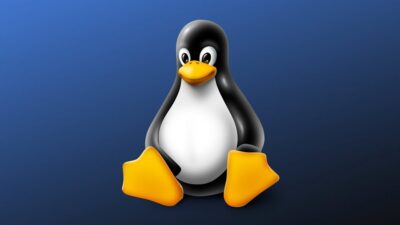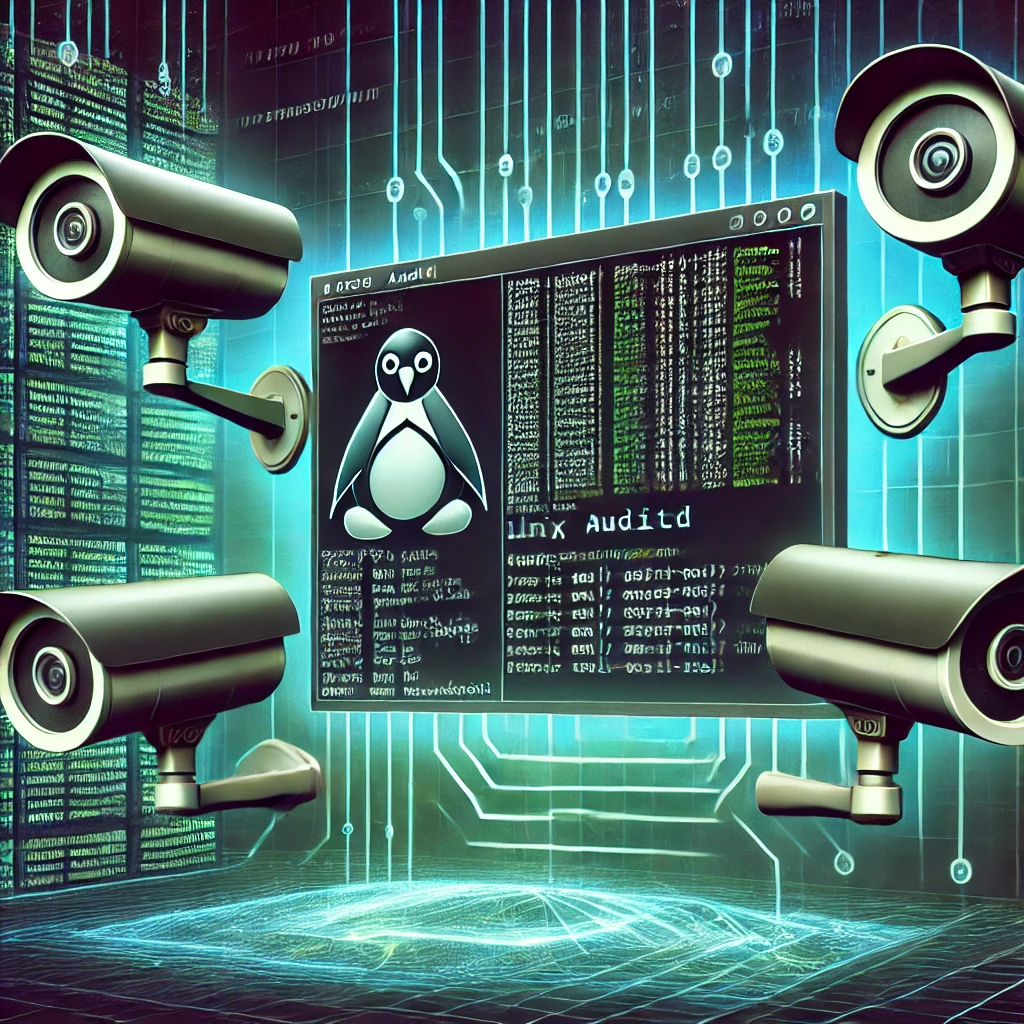So, you’ve stepped into the world of Linux system administration — exciting, right? I started my career as Network administrator but then 2 RHEL 8 servers were handed over to me to use. And from I started my Linux journey.
Linux is an endless possibilities and you need to make sure that you master these 10 things. Trust me, these will save you time, headaches, and maybe even your job!
1. Get Cozy with the Command Line: The terminal might feel intimidating at first, but it’s your best friend. Learn the basics like ls, cd, grep, find, and man. The more you practice, the more powerful you’ll feel.
2. Understand File Permissions: Ever wondered why a file says “Permission Denied”? Knowing how to use chmod, chown, and chgrp lets you control who can access your files.
3. Backups Save Lives: Imagine losing critical data. Painful, right? Automate backups with tools like rsync or tar so you never lose sleep over data loss.
4. Keep an Eye on Performance: When your server slows down, top or htop can help you figure out what’s eating up resources. A little monitoring goes a long way!
5. Check Those Logs: Logs are like breadcrumbs that lead to the truth. Tools like journalctl and tail help you understand what went wrong and fix it faster.
6. Secure Your SSH Access: Avoid passwords if you can — use key-based authentication for secure remote access. And seriously, disable root login over SSH for extra safety.
7. Stay Updated: Outdated packages are an open door for trouble. Use apt, yum, or dnf to keep your system fresh and secure.
8. Automate the Boring Stuff: Tired of repeating tasks? Learn to script with Bash or Python. You’ll save time and reduce mistakes.
9. Understand Basic Networking: Connectivity issues happen. Tools like ping, traceroute, and netstat will help you figure out what’s going wrong.
10. Security First: Firewalls like ufw or firewalld are your shield. Combine that with tools like fail2ban to block suspicious activity.
Remember, everyone starts somewhere. These tips will help you build confidence and make your journey smoother.
Got any favorites so far? If you found this helpful, give it a like, follow, or share — it means a lot! I am also sharing a ton of useful content through my Instagram threads Tech Bytes With Suyash .